The number of apps in Google Play hasn’t risen quite that high, but it’s still an awful lot. With over two million apps in the Play Store, Android is home to one of the biggest app stores in the world. Over the years, a lot has improved and a lot of useful services have landed on Android to make you more productive. These 8 must-have utility apps for Android will make your work easier. From basic business tasks to advanced automation you should install these apps.
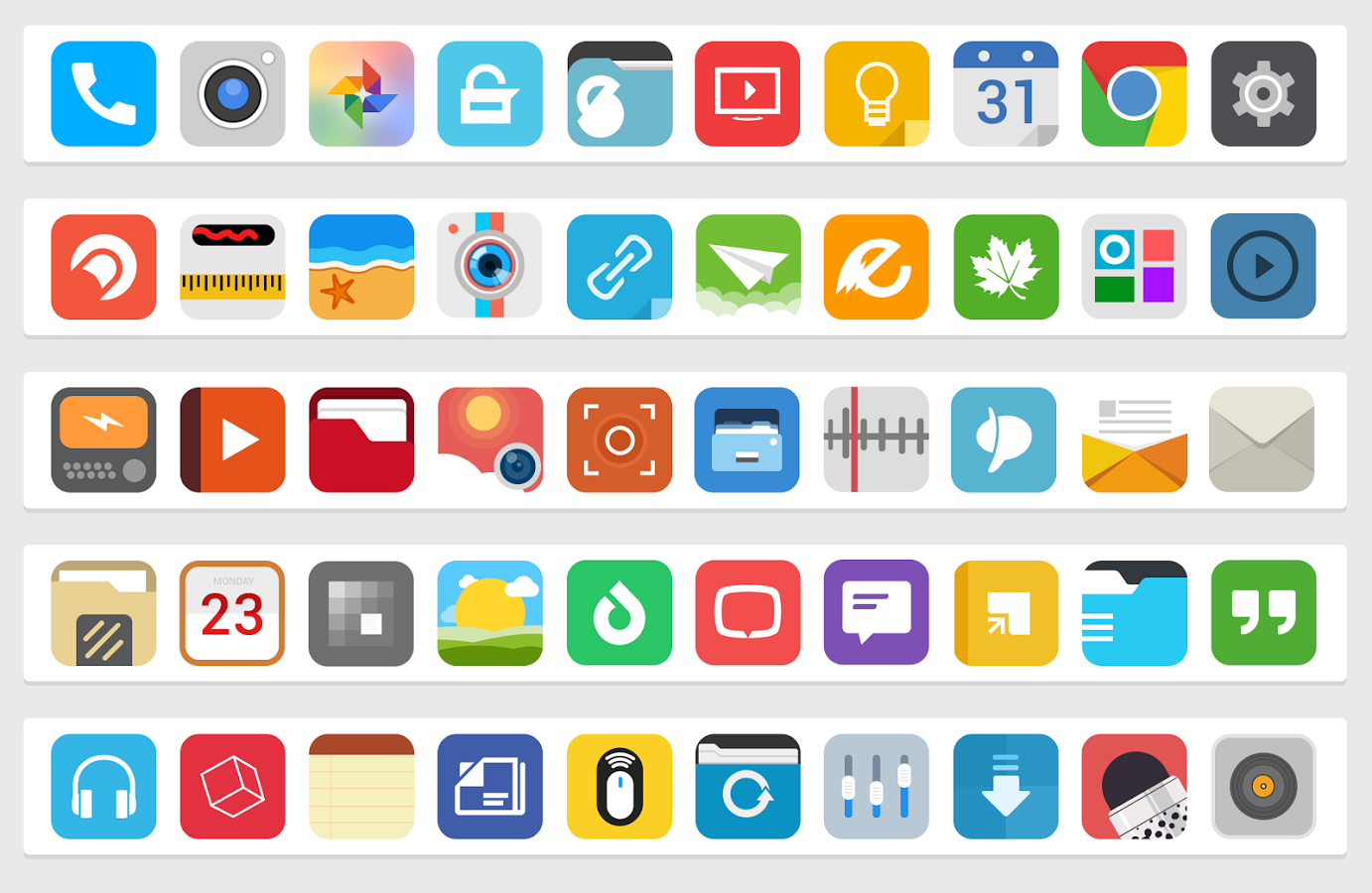
Evernote
Evernote is a great list keeper, note taker, voice recorder, to-do manager, and Web clipper. You should get this app at any cost. It’s so open and powerful and you’ll quickly find smart ways to use it. My favorite feature is optical character recognition (OCR), which makes text in photos searchable. Next time you get handed a business card, just snap a picture.
Google Keep
Google Keep is the ultimate note-taking app. Simple notes, picture notes, audio notes, lists, color coding, labels, reminders, collaboration – it has everything I can ask for in a note-taking app. Available for Android, iOS, website, browser extension.
On Google Play
Tasker
Tasker is an automation tool that, quite frankly. Although it has a learning curve to it, once you learn the basics, understand how it works, it will become one of those apps which you simply can’t live without. Using a bunch of combinations, you can create a lot of useful tasks. When one activity happens on your device, it triggers another activity. For example, launch a music player when you insert your earphones, or better, if you have smart lights, it could turn them on when you get home.
Google Translate
An amazing translation app with metric ton of features, including OCR support, offline translation support for 52 languages, and even a conversation mode that translates in real -time while you’re talking to people. There really aren’t any better options in the translation space right now.
On Google Play
CamScanner
This Scanner app helps you scan your documents and convert them into PDF or JPEG format. It’s the best app to take care of all the paper lying around in your office.
On Google Play
Smart Tools
Smart Tools comes with various types of rulers, measurement tools, a compass, a vibrometer, a flashlight, a mirror, and even a unit converter. This is a good place to find all of them in one spot and for one price. About the only complaint users seem to have is the authentication doesn’t work in areas with no signal.
On Google Play
WiFi Analyzer
Learn more about your WiFi connection as well as the connections around you. You can use the info gleaned here to optimize your router, get off of clogged WiFi channels, and perhaps even help improve your overall WiFi performance.
On Google Play
LastPass
LastPass is a password management tool that helps you create and remember passwords. Create complex passwords and then LastPass will remember them for you. Not everyone is excited about the company being bought out by LogMeIn. However, so far LastPass has remained operating just like it always has . The service comes with tons of features. LastPass Authenticator also adds another level of security for those who are weary. You can use it on mobile for free or you can pay $12 per year to use it on all of your devices , including your computer.
On Google Play
