Update: This guide is updated on March 12, 2020 with some new information.
In this post i will show you how to Fix Samsung Galaxy Stuck on Boot Screen/Samsung Logo. Many users are facing this problem, this problem usually occurs when we update our phone or install a Custom Rom. First let me talk a little about Samsung Phones. Samsung is a leading multinational Technology Company. The Android Phones offered by Samsung are also on the best phones in the Market. Now a days there is a great competition between Android Phones and all the phone brands are struggling to be the best but as we know Samsung is giving them a tough time, especially with the Samsung Galaxy S and Note series, it is very hard for another Android Phones to get to the top.
I am not saying that other Android Phones are not good !! Yes, they are very good, OnePlus in this case is my favorite. I am not quoting any iPhones here, Android boy biased here !! Duh.
The reason for the success of Samsung Phones is that it offers an easy and open Hardware and software system. The point I am focusing on is one can easily flash a firmware on the Samsung Galaxy Android device with a little searching on Google rather than any other Android device. The result for this is that when a person get to know something better ultimately he demands for that thing. So, the more the people understand the device the more they will demand it.
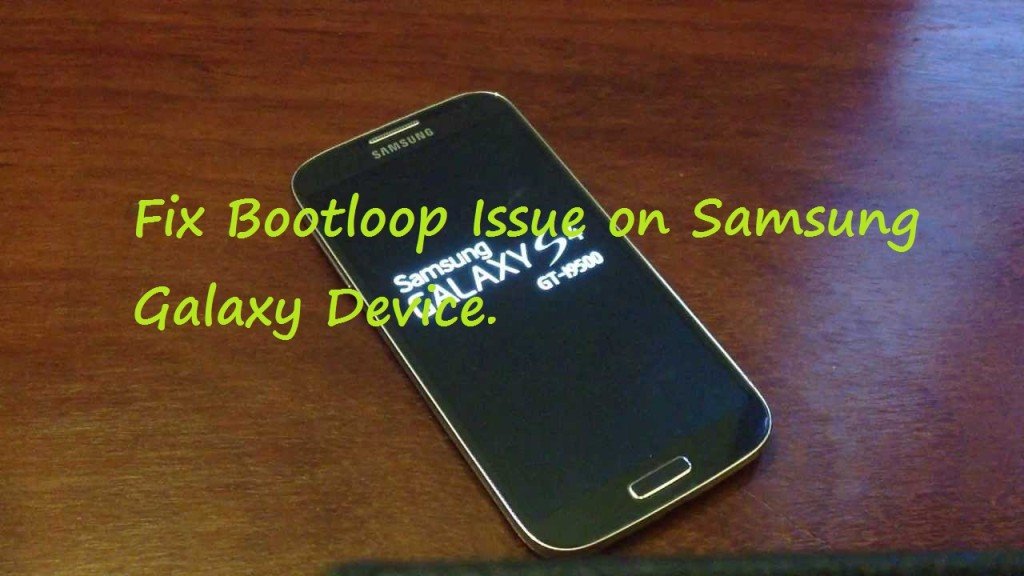
Any ways let us proceed to the solution of the main problem that we are discussing here.
Fix Samsung Galaxy Stuck on Boot Screen/Samsung Logo
This problem is very common. It usually occurs when we flash a firmware on our phone or install a custom rom. The main reason for this problem is that the old firmware cache files do not respond to the new firmware. This means that when we install a new firmware or custom rom, it removes the old firmware, its features, functions and replaces the old files with new files but the files that are present in the cache remain untouched and when our phone boots up those files clash with the new firmware files and as a result the system gets confused and keeps on loading and loading and does not boot up.
This issue is not a big deal. You can solve it by performing a “wipe cache partition” task or “wipe data/factory reset task”. Wiping cache partition will only delete the cache of your phone, it will not delete the phone storage but wiping data will erase all the phone storage and user data.
Follow the instructions below to Fix Samsung Galaxy Stuck in Boot Screen/Samsung Logo. This method works with almost all Android Samsung Galaxy phones, both older and newer.
Solution:
1- For Samsung Galaxy Phones with Physical Home Button
- While your phone is in the bootloop screen or turned off, press and hold the Volume up+Home+Power button for a few seconds and release when the recovery menu appears.

- First try wiping the cache and reboot the phone and see if it solves the problem. Navigate down to wipe cache partition option with the help of volume button and select and confirm with power button. After that select the reboot system now option to reboot the phone.
- If only wiping cache doesn’t solve the problem then again reboot into recovery mode by doing the method mentioned in the first step.
- Now in the recovery menu scroll down by volume button to wipe data/factory reset option. Select the option by power button and confirm the task. After that select reboot system now option to restart the device and wait for some time.
-

Android system recovery 3e
2- For Samsung Galaxy Phones that don’t have a physical home button (Newer Galaxy Devices)
- While your phone is stuck at the bootloop/samsung logo screen or turned off, press and hold the Volume up+Power button for a few seconds, the screen will go black and then turn on. Leave the buttons at this point when it turns on.

- Android recovery menu will not appear.
- First try wiping the cache and reboot the phone and see if it solves the problem. Navigate down to wipe cache partition option with the help of volume button and select and confirm with power button. After that select the reboot system now option to reboot the phone.
- If only wiping cache doesn’t solve the problem then again reboot into recovery mode by doing the method mentioned in the first step.
- Now in the recovery menu scroll down by volume button to wipe data/factory reset option. Select the option by power button and confirm the task. After that select reboot system now option to restart the device and wait for some time.

So, this was our tutorial to Fix Samsung Galaxy Stuck on Boot Screen/Samsung Logo. By doing the above process your phone will surely boot up completely and show the home screen. I Hope that your problem is solved. If you still have this issue then mention your state in the comments below. I will help you out.
And that was it guys, Now time to go,,// Bye.
Please like, share and subscribe. Comment to give your feedback.

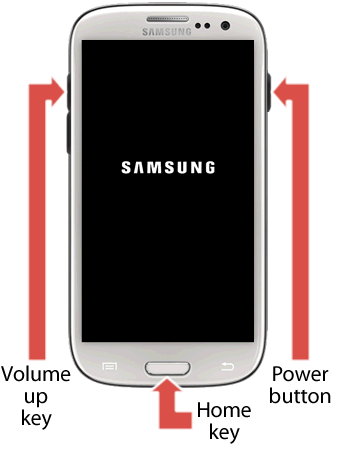
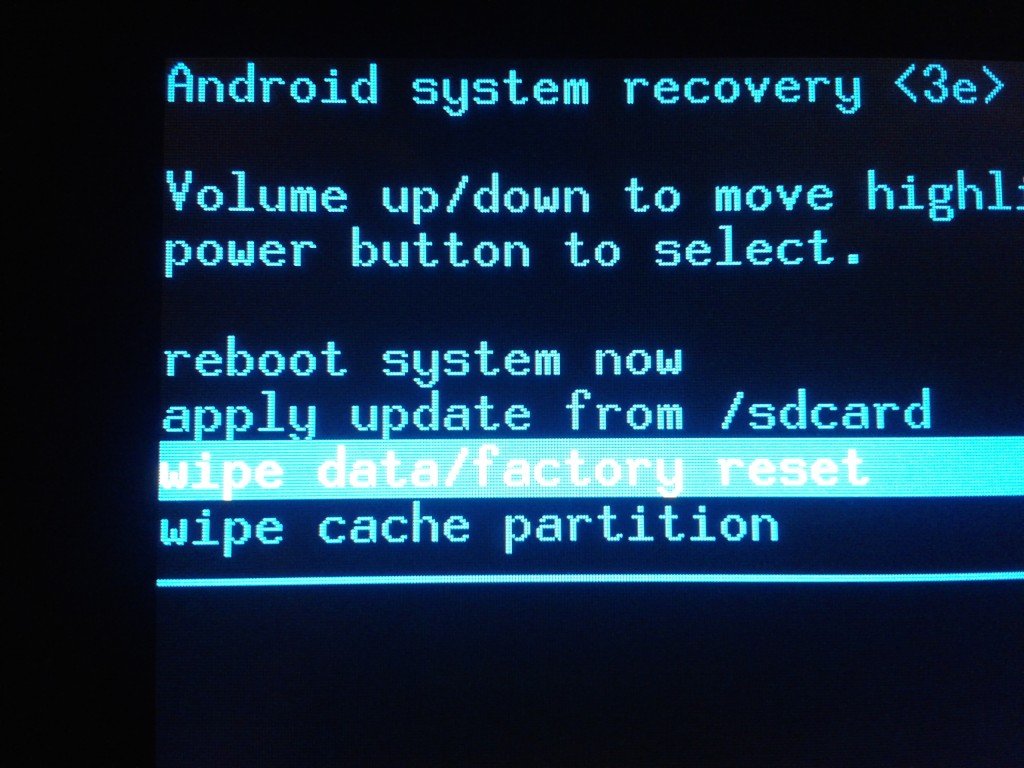

Hello!,
What if my home button is not working?
How can I still enter recovery mode?
A challenge for u!
hi my A7 is stuck on the words ‘samsung’ how do i fix it
Worked like a charm. Thanks!
Hi Faiq, I tried to get into the menu by the volume up and power button but my tablet keeps on rebooting. I will never get into the menu, what can i do?
Hey, i followed the process on my gt-n8000 and it worked. The issue I have now is with the wifi, it wont turn on! Do you know any fix for this?
I did the same process as you mentioned and my samsung note pro 12.2 is still stuck on samsung logo. what can I do? thanks in advance.
Hi Rami,
Make sure you wipe both cache partition and data factory reset. And wait for sometime after that it will showup the homescreen.
Hey Faiq, i just did it and I’ve been waiting for an hour and still stuck.
Wipe factory data and cache partition once again. If still problem occurs then reflash the firmware using this method.