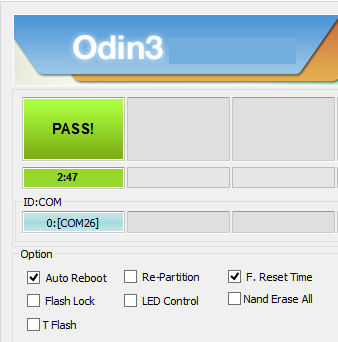Hey Guys, Whats up!!! Today i am going to show you how to update your galaxy S4 I9500 to the latest Android 5.0.1. Samsung galaxy S4 users are waiting for such a long time to run the new Android 5.0.1 Lollipop on their phone. Galaxy S4 came with 4.2.2 Jellybean and the last update it received was Android 4.4.2 KitKat. Now Galaxy S4 can be updated to the new Android 5.0.1 Lollipop. The Official Galaxy S4 Lollipop update started rolling out in Russia.The galaxy S4 users in Russia should receive the update via OTA notification. The update is still unavailable on Samsung Kies server. But don’t worry if you don’t receive the Lollipop update i will show you how to update your galaxy S4 to 5.0.1 Lollipop.
As this is the officialial update and firmware is official so it can be flashed on any unlocked galaxy S4 I9500 model.
If you want to update your galaxy s4 to Android 5.0.1 Lollipop then follow this guide. It is very easy to update your galaxy S4 to the new 5.0.1 Firmware.
SCREENSHOTS OF 5.0.1 LOLLIPOP ON GALAXY S4 I9500
Disclaimer
The following procedure is only for galaxy S4 with model no GT-I9500. Don’t try this on any other model. If you try this procedure on any other model except Galaxy S4 I9500 than you will brick your phone.
NOTE:The method listed below is official so you will not loose your warranty but you will loose root if your phone is rooted. Odin is used which is Samsung's official tool for flashing firmware on Samsung phones. I have tried this and it is safe but you may mess your phone up if do not do this properly. SO, do this at your own risk. If something wrong happens with your phone then Droidopinions.com will not be held responsible for this. Thanks.
Instructions before Proceeding
- First of all confirm the model of your galaxy S4 by going to Settings>>About Phone>Model Number as this method is only for galaxy S4 model number I9500.
- Back up all your important data like photos, videos, contacts, messages etc or if your phone is rooted you can use custom recovery to create a full backup of your phone.
- The battery of your phone should be charged to maximum (above 60%) to avoid power failure issues during the update process.
- Make sure that the USB data cable of your is perfectly working.
- The device should be factory unlocked.
- Install proper Samsung USB drivers on your computer if necessary.
DOWNLOAD REQUIRED FILES
Download Galaxy S4 Lollipop I9500XXUHOA7 Firmware
Download Samsung USB Drivers Optional.
Steps To Update Galaxy S4 I9500 to Android 5.0.1Lollipop
STEP-1
- Extract the Lollipop firmware that you have downloaded from the above link.
STEP-2
- Extract the Odin.zip to get the Odin3.10.exe with other few files.
STEP-3
- Now on your phone go to Settings>Developer Options and enable USB Debugging mode.
STEP-4
- Now switch off your galaxy s4. Reboot into download moad by pressing and holding Home+Power+Volume down buttons for about 5 seconds. A warning screen will appear from there press the Volume Up button.
STEP-6
- Now launch Odin on your PC as administrator.
STEP-7
- While your galaxy s4 is in download mode connect it to your PC via a USB data cable. When the connection is established between your phone and PC successfully the ID:COM box in Odin will be highlighted.
STEP-8
Now in the Odin select the files which you got by unzipping the firmware in the following manner.
- ->Click on BL button and select the BL_I9500XXUHOA7-CL3943544_QB3767100_REV00-user_low_ship.tar.md5 file.
- ->Click on AP button and select the AP_I9500XXUHOA7-CL3943544_QB3767100_REV00-user_low_ship.tar.md5 file.
- ->Click on CP button and select the CP_I9500XXUHOA7-CL3943544_QB3767100_REV00-user_low_ship.tar.md5 file.
- ->Click on CSC button and select the CSC_SER_I9500SERHOA7_ CL3943544_ QB3767100_REV00-user_low_ship.tar.md5 file.
STEP-9
- Make sure that F.Reset Time and Auto Reboot boxes are enabled and every other box is disabled.
STEP-10
- Check the procedure for mistakes.
STEP-11
- Now after everything is set, click the Start button to begin the installation.
STEP-12
- The installation should start now. It would take about 5 or 6 minutes to complete the installation. Once the process is completed the PASS message will appear on Odin. The phone will restart automatically. Disconnect the device form your PC.
Congratulations, your phone should now be running the latest Android 5.0.1 Lollipop. Head over to Settings>About Phone and confirm the Android version of your phone.
HOW TO FIX IF YOU ARE STUCK AT BOOTLOOP
At first your phone might take some time time to reboot but if you are stuck at Bootloop or Samsung logo you can do the following method to fix this.
- Press and hold the HOME+POWER +VOLUME UP buttons. your phone will reboot into recovery. From there do the Wipe data/Factory reset and Wipe Cache Partition.You scroll down by volume button and select by power button. After wiping the data/factory reset and cache partition press the Reboot option to reboot the device.
That’s it guys. Thanks to everyone. Like, share and subscribe.