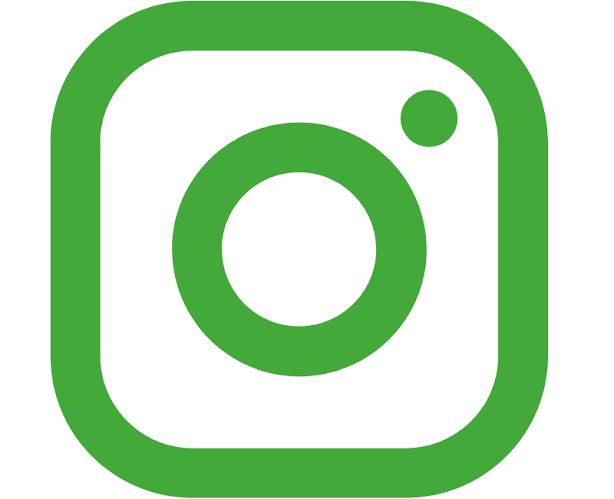
Instagram Rhino IPA for iOS can be downloaded from here. Instagram rhino is a tweaked version of instagram which offers features that are not available on stock instagram app.
Although its fairly new in the public out there but still Instagram Rhino ipa may be even better that other Instagram tweaked versions. With Rhino for Instagram ipa , you can view profile picture of any account in full screen, view disappearing photos and videos unlimited times, download images and videos from insta profile or search feed etc.

Instagram Rhino iOS
Instagram Rhino ipa download link is given below in this tutorial along with installations instructions. You can download the ipa file and install it on your phone using cydia impactor.
Direct Instagram Rhino iOS download links is also given, you can use that if you want to install the app directly on phone without cydia impactor.
App Info:
| Name | Instagram Rhino |
| File Type | iPA |
| Version | v187.0 / t3.8.1 |
| Compatibility | iPhone, iPad, iPod |
| Updated | Jan, 2023 |
Instagram Rhino iOS Features
- View messages without marking yourself seen.
- Anonymously view stories.
- View Profile picture view in full.
- Download images or videos from profile or search feed.
- Live videos download.
- Stories can be downloaded.
- Disappearing messages can be seen unlimited times.
These features comes with Insta rhino, you should definitely give it a try and let us know in comments how is this app any good than other Instagram hacked or modded versions.
Download Instagram Rhino iPA
Download: Rhino for Instagram. ipa
Also See:
How to Install Instagram Rhino iOS iPA on iPhone, iPad, iPod
To install rhino instagram ipa on iPhone, iPad or iPod. Follow these steps below.
- Download the iPA file from the link at the top of this page.
- Go to our Altstore page and follow the instructions there to install the ipa file on your phone.
- Note: The popular Cydia Impactor is not working anymore, you would need to use Altstore as an alternative to sideload ipa apps and games on your iOS devices.
Cydia Impactor Not working for some users, Use Altstore as an alternative
Here are the installation instructions.
Download latest Instagram Rhino iOS ipa file from above download link.Download Cydia impactor.Now launch cydia impactor.Connect your iPhone, iPad or iPod to the computer.Drag Insta Rhino IPA file on to cydia impactor.Login with your Apple ID.The IPA app will now start installing on your phone.When it finishes, disconnect your phone from the computer.On your phone, Go to Settings>>General>>Profiles & Device Management. Here trust the profile of newly installed app.Everything is done now.Launch instagram rhino from apps menu and enjoy.
That was all. If you run into problems, do comment below. Subscribe to our blog. Share this post. Thanks, Take Care.