Betternet++ updated to 4.0.1 latest version on 15 Nov, 2018.
For surfing the internet anonymously you must have a VPN on your iOS device. And for that, you can download BetterNet++ IPA on your iPhone, iPad or iPod. BetterNet++ VPN offers anonymous websurfing without any data limit. The good thing is totally free. BetterNet iOS 12 is one of the best Free VPN for iOS. You can connect to different countries IP and access all the blocked sites in your region without exposing your real IP or location. Well that is pretty much the purpose of VPN.
It connects you to the remote server hiding your real IP and location so that no one can track you. To install this fastest vpn for iOS, you need to download BetterNet++ ipa file on your PC. After that you have to use Cydia Impactor for installing the app on your iPhone, iPad or iPod.
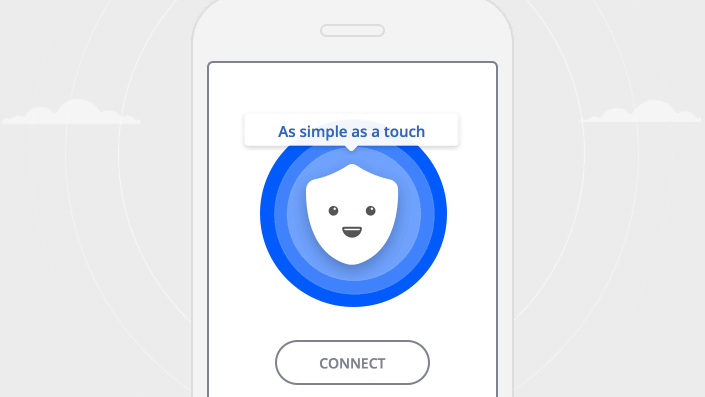
BetterNet++ Download, Free VPN for iOS
BetterNet++ for iOS is actually a modified version of stock BetterNet app. It provides more features and functionality.
| Name | BetterNet++ |
| Package | IPA |
| iOS Version | 7, 8, 9, 10, 11-11.3-11.4, 12 |
| App Version | 4.0.1 |
| Size | 12.4 MB |
| Compatibility |
|
| Version Updated, | Nov 2, 2018 |
BetterNet++ iOS ipa is a tweaked version. You have to download and install it on your phone manually. It works on latest iOS 12 version.
BetterNet++ iOS VPN Features
Some advanced features are added to BetterNet free unlimited proxy. Have a look at them here,
- Connect to vpn with single tap.
- Multiple countries server to chose from.
- No data limit. Unlimited usage time.
- Fastest Connecting vpn on iOS.
- No jailbreak needed to install this.
- Completely free.
- All kinds of ads removed.
BetterNet++ IPA Download
Click on the below button to download BetterNet++ iOS ipa. After downloading the app, refer to above instructions to install it.
BetterNet++ IPA for iOS is now installed on your iPhone, iPad or iPod. If you face any difficulty installing this app then do comment below. Subscribe for more tweaked iOS files and share it. Thanks!!,


fix the link
Not workind(( This is a non-premium version same as in AppStore
its not working again unless link is only for pc not mac
Betternet++ ipa link broken please fix and thank you
Fixed and updated.