YouTube isn’t safe for kids. There is content available on YouTube, you don’t want your kid to watch. Probably that’s why you’re reading this article to find out a solution. Or maybe you keep seeing the same videos appearing in your suggestions list. Whatever’s the reason you want to block some videos. Well, this tutorial is for you.
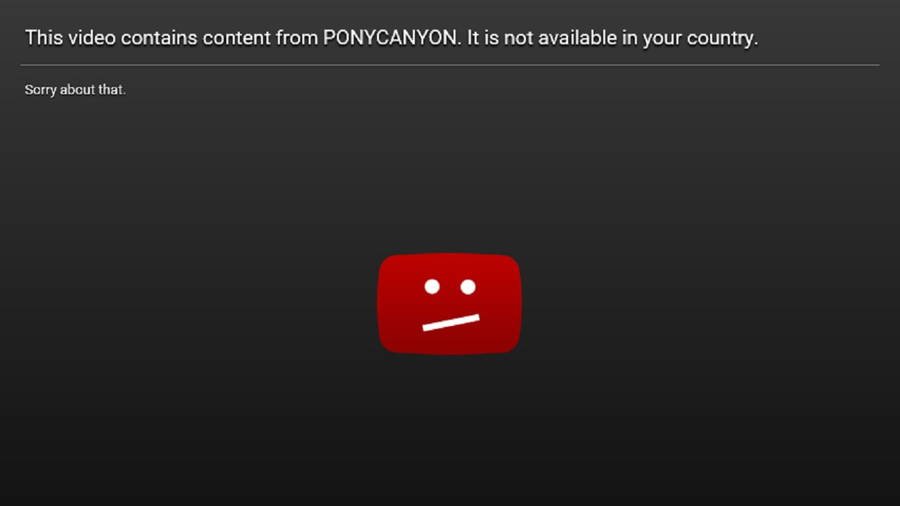
When you block a video or channel, you will no longer see that video on the YouTube Kids apps when you are signed in. It’s a problem with YouTube, that all videos may not be appropriate for children. You child may be watching some unsuitable material. It could be anything (adult videos or graphical images of violence). Of course you don’t want that, so, let’s learn how to block inappropriate content on YouTube.
Block YouTube Videos
If you are constantly shown the same suggestions again and again even when you tell it you’re not interested, clear the history.
- Log into YouTube and clear history.
- Select Clear all watch history and confirm.
- Select Pause watch history and confirm.
- Go to home page and tap the three tiny dots under one of the videos and select not interested. If you want to get rid of the entire channel, select the gray ‘X’ at the end of the row.
BLOCK INAPPROPRIATE CONTENT
As a parent, you have two options, YouTube Kids or to set standard YouTube to Restricted Mode. YouTube Kids is an app for Android and iOS that creates a semi walled garden of child safe content. If you use a mobile device, this is definitely the way to go. If you use a browser, you will need Restricted Mode.

You must be signed in to the YouTube Kids app to block videos or channels. When you block a video or channel, you will no longer see it in the YouTube Kids app when you are signed in.
- Navigate to YouTube home screen Tap More next to the video.
- Tap Block this video or Block this channel.
- Enter the numbers you see written on the screen, or enter your custom passcode.
- Tap More at the top right of the video.
- Tap Block.
- Enter the numbers you see written on the screen, or enter your custom passcode.
The Safety Mode in YouTube is a great option but it isn’t fool proof yet. This is because YouTube relies on the “crowd sourcing” model to determine age-restricted content.
