![Jailbreak iOS 11.1.2 with LiberiOS [For 64 Bit devices] Jailbreak iOS 11.1.2 with LiberiOS [For 64 Bit devices]](https://www.droidopinions.com/wp-content/uploads/2017/12/ios-11.1.2-jailbreak-liberios-768x431.jpg)
Good news for iOS users that they can now Jailbreak iOS 11.1.2 with LiberiOS. And this works on iPhone X and all other 64 but devices. This is a semi-untethered jailbreak for iOS 11 and 11.1.2. Also keep in mind that cydia may not work now, saurik is working on it to update cydia for iOS 11.1.2 and then we can install it. To jailbreak your device you have to install LiberiOS ipa file and sideload it on your iphone. This app will then jailbreak your iphone x or iPhone 8 or whatever model you have.
To jailbreak iOS 11.1.2 using LiberiOS, you can follow the below instructions. The developer of this tool is Morpheus, he rolled out this on Christmas day, you can consider it as a gift but empty because cydia will not work. So, without taking much of your time. Let us start the real work here. Also see, Filzajailed file manager for iPhone. If you are a pokemon go lover then install PokeGo++ hack.
Electra Jailbreak Toolkit for iOS 11.1.2 and 11

LiberiOS iOS 11.1.2
The devices compatible for liberios ipa ios 11.1.2 are all iphones, ipads and ipod that are 64 bit. Full list of compatible devices are below.
iPhone X
iPhone 8
iPhone 8 Plus
iPhone 7
iPhone 7 Plus
iPhone 6s
iPhone 6s Plus
iPhone 6
iPhone 6 Plus
iPhone SE
iPhone 5s
iPod 6 touch
Below are the ipad models that liberios ipa works with.
iPad Pro
iPad Air
iPad Air 2
iPad mini 2
iPad mini 3
iPad mini 4
Liberios iOS 11 jailbreak works on all above models. For installing the jailbreak you can follow the steps further below.
Download LiberiOS ipa iOS 11.1.2
Download the cydia impactor and liber ios jailbreak for iOS 11 from below links.
Download: LiberiOS.ipa
Download: Cydia Impactor
How to to Jailbreak iOS 11.1.2 with LiberiOS
These are the steps that you can do to jailbreak your phone running on iOS 11 or 11.1.2
- First download Cydia impactor on your pc or mac.
- Then download liberios ipa on your pc or mac.
- Connect your phone to computer.
- Launch Cydia Impactor.
- Now, click on your liber ios ipa file and drag it onto cydia impactor.
- Sign in with your apple id.
- The ipa file will install on your phone now. Disconnect the phone when it installs completely.
- After that, go to Settings>>General>>Device Management and trust the profile of newly installed app.
- Now, launch LiberiOS app. Tap on the Do it option.
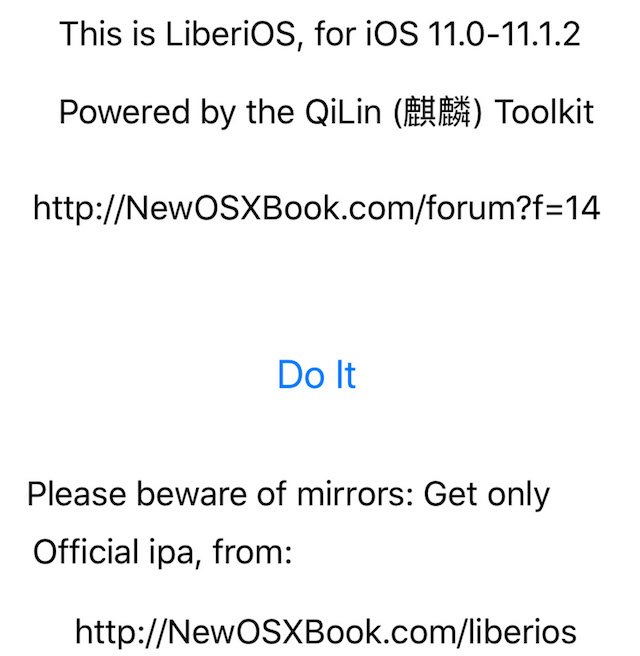
- Your device will be jailbroken in a moment now.
- That is it. Enjoy,
I guess now you have jailbreak iOS 11.1.2 using LiberiOS ipa. Comment below for any queries. Subscribe for more jailbreaking news and ipa files. Bye, Take Care.