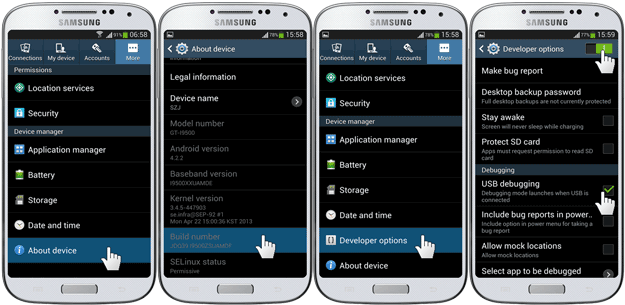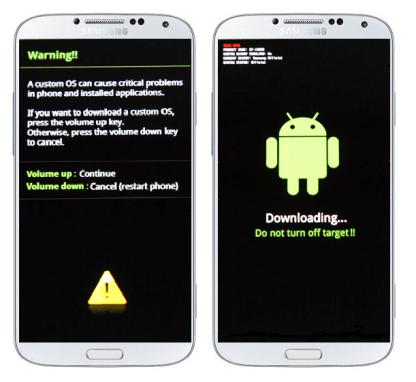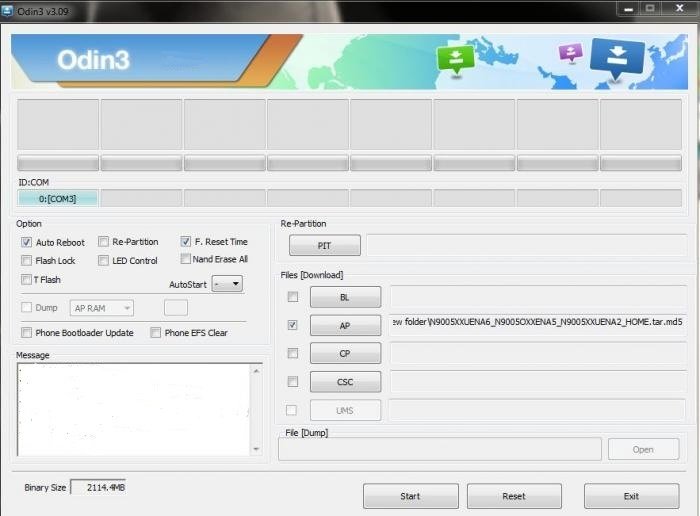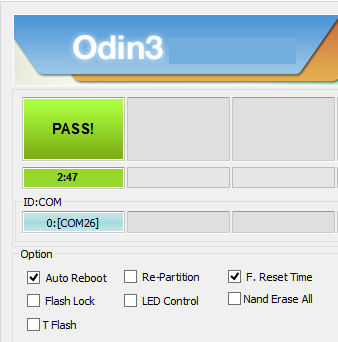Samsung Galaxy Note 5 has finally received the official Android 6.0.1 Marshmallow update. The international variant of Galaxy Note 5 has received the Official OTA Marshmallow update with build no N920CXXU2BPB6 in some regions. The update will be available to all other regions after some time but for now all of the users who didn’t get the Marshmallow update on their Note 5 N920C can install the Marshmallow Official Firmware manually by the process given in here in this guide. You can manually update Galaxy Note 5 N920C to 6.0.1 Marshmallow Official firmware through this guide.
As you know that Marshmallow is the latest Android OS version available yet and it is packed with many new features and improvement. The layout is changed., there is new and improved UI, new battery saving feature and much more. So, if you want to run the new Android 6.0 Firmware on your Note 5 N920C then follow the instructions and steps below carefully.
Marshmallow for Galaxy Note 5 N920C
The new Marshmallow firmware is recently released and some users have already updated their Note 5 via OTA update. But the users who are in a region where marshmallow is not available yet can follow this tutorial to update Galaxy Note 5 N920C to 6.0.1 Marshmallow firmware manually. So guys let us start the procedure to update our Galaxy Note 5 N920c to 6.0 Official Marshmallow OS. Read the disclaimer and necessary instructions before proceeding.
We will use Odin to flash the Marshmallow OS on Note 5. Odin is the official tool for Samsung Android Devices to flash the firmwares manually.
Disclaimer
- This method is only for Galaxy Note 5 N920C model. Do not try this on any other model. If something wrong happens with your device during or after the process then Droidopinions.com not be held responsible. This is the official process and firmware is official so if you have root access then it will be gone. Thanks
Necessary Instructions Before Proceeding
Before proceeding to update Galaxy Note 5 N920C to 6.0.1 Marshmallow, you should keep the instructions below into account.
- Fist check the model of your device by going to settings>>about phone. Make sure it’s SM-N920C then proceed.
- Backup your important data like photos, videos, contacts, messages etc because you may lose your data if need to reset the device.
- Charge your phone up to 70% to minimize risk of low battery.
- Your PC should have Samsung USB Drivers installed.
Materials Required
- Samsung Galaxy Note 5 N920C
- A PC or a Laptop
- Perfectly Working USB Data Cable
Download Required Files
Download: Mashmallow OS Note 5 SM-N920C
Download: Odin Flash Tool
Download: Samsung USB Drivers
Steps to Update Galaxy Note 5 N920C to 6.0.1 Marshmallow OS
Step-1
- First download the 6.0 Marshmallow OS from the links above and extract the firmware. You will get a tar.md5 extension file after extracting the firmware.
- Now download Odin and extract it too.
Step-2
- After that, on your phone, go to settings>>developer options, scroll down to USB Debugging Mode and enable it.
- If you do not find developer options then you can activate them by going tosettings>>about phone and tapping on build no seven times. This will enable developer options on your phone.
Step-3
- Now turn off your phone after enabling the USB Debugging mode.
Step-4
- Enter into download mode by pressing Home+Volume Down+Power button for few seconds until the warning screen appears. Press the volume up button from the warning screen to confirm the task.
Step-5
- Launch Odin flash tool on your computer.
Step-6
- Connect your Note 5 to computer. Odin will detect your phone and ID”COM box in Odin will turn blue.
Step-7
- Now click on AP option in Odin and select the Marshmallow firmware (tar.md5) that you downloaded and extracted in the Step-1.
- Make sure Auto Reboot and F.Reset Time options are checked in Odin.
Step-8
- After you have done all the above steps, finally click on the Start button to begin the process.
Step-9
- After clicking on the start button Odin will start installing the firmware on your device. It will take some time to complete the process so it is better to leave the phone free while it is being updated. After the completion Odin will show PASS message on the screen and your device will automatically reboot.
Note: If Odin stucks at any point then, unplug the cable, reconnect again and repeat the whole process
Step-10
- Disconnect the cable from the device when it restarts and wait for some time. Your phone may take some time at first Start-up to show up the home screen so, wait till the home screen shows up. And All Done!!
If You Get Stuck on Samsung Logo / Boot Screen
If your phone is freezed is at the startup screen and failed to show up the home screen then you need to wipe factory data reset through recovery menu. You can solve this problem by following the instrcuctions from this link. (Fix your phone stuck on Boot Screen)
That is it. You have are successful to update Galaxy Note 5 N920C to 6.0.1 Marshmallow OS. Share your views and questions in the comments below. Please share it and subscribe. Sharing buttons are below and subscription box is at the end.